New Ready To Use Rss And Social IcoIn this post i have a brand new set of stylish icons you can use on your blog for readers to subscribe and follow you on social platforms.I really liked the look of this icon set and it includes an icon for Google + (Plus) you can use for people to check out and follow you on Google's new social network.In total i have four icons here for Facebook, Twitter, Google Plus and your Rss Feed.However the complete set has 24 icons for other sites including YouTube, LinkedIn and Stumble Upon, the complete set can be found on Social Icon Studio.
Use The New Social Icons On Your Blog
Step 1. In Your Blogger dashboard click Design > Add a gadget > Choose Html/Javascript
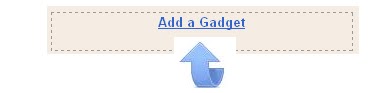

Step 2. Copy and paste the following code into the html gadget then make the changes shown below.
<a href="http://facebook.com/everythings2012" imageanchor="1" style="margin-left: 1em; margin-right: 1em;"><img border="0" src="https://blogger.googleusercontent.com/img/b/R29vZ2xl/AVvXsEgSfcJsylHxtL1eO8OKUrEEls6CFYbGAizb58-0M7E6FTCwErq3lJ2lMhkX7aW9bVWayMJHvV_ARdvK8Ez57o_DNTuXu5npMsxl_TPKZmo-hBh-UCFzt2GLJjQN3_3oXJ0sQrWLCI1jAVE/s1600/facebook-30x43.png" /></a><a href="http://twitter.com/safdarhussain1" imageanchor="1" style="margin-left: 1em; margin-right: 1em;"><img border="0" src="https://blogger.googleusercontent.com/img/b/R29vZ2xl/AVvXsEiSOE5hLhL1RKjGxjK-mHxIh7Q_Apdsdvb3kx3wwWfXGO-P_OchUJf2P3fNKG_eYuVXqa11WDfHmXQvNUqMVKRYoxtRa7vpy2PNAc2xGRhbc56UqyWX7di8pl3UTXuY6GBss8QOcKrUo0M/s1600/twitter-30x43.png" /></a><a href="https://plus.google.com/u/0/your ID/" imageanchor="1" style="margin-left: 1em; margin-right: 1em;"><img border="0" src="https://blogger.googleusercontent.com/img/b/R29vZ2xl/AVvXsEisMFThCqo0lXefUlALRuzMdfzJAOxfd9_IXiNkirBAIrdzICH5Wz5xJHbv4aNfav_1H3RViSm4HXbloU0gLb3WjpiME_U2UP6h_FI171wyEvH-k_-CO3X5HtiH4Xqc6GGWb63fCo5C0ss/s1600/googleplus-30x43.png" /></a><a href="http://feeds.feedburner.com/yourblog" imageanchor="1" style="margin-left: 1em; margin-right: 1em;"><img border="0" src="https://blogger.googleusercontent.com/img/b/R29vZ2xl/AVvXsEiYNLGLZwM2OZFIFqDpciXcdXg2x5C7YlJTTKVOk_vZHrCQrfxoY2g5aH2smw5jK7_sULTTIz0FVL773cCpT4TlkU4eVhKINPm36a3Uci7oIw0GSm8Tmdr1fDoSXi4cjhjOE1wWArdXXl8/s1600/rss-30x43.png" /></a>Note - Change the links in green to your social and feed links.
Step 3. Save the gadget and your done.






No comments:
Post a Comment