 Asking your visitors to leave you suggestions or feedbacks can be
pretty easy only if you provide them with an easy access to your
feedback page. Readers are often lazy and getting them to leave a
feedback is often tough. However you can let them comment willingly if
you add a floating feedback button to your blog, that floats as a reader
scrolls down or up. This floating button can be made more user friendly
and eye-catching if you add a roll over effect to it. Hover your mouse
over my feedback button at the bottom-left corner of this page and
observe how the button magnifies when you hover your cursor over it.
Liked it? Lets now learn the TNT of adding a Feedback Button to your
blogs, along with a Floating Back-To-Top Button, which I will discuss
later.
Asking your visitors to leave you suggestions or feedbacks can be
pretty easy only if you provide them with an easy access to your
feedback page. Readers are often lazy and getting them to leave a
feedback is often tough. However you can let them comment willingly if
you add a floating feedback button to your blog, that floats as a reader
scrolls down or up. This floating button can be made more user friendly
and eye-catching if you add a roll over effect to it. Hover your mouse
over my feedback button at the bottom-left corner of this page and
observe how the button magnifies when you hover your cursor over it.
Liked it? Lets now learn the TNT of adding a Feedback Button to your
blogs, along with a Floating Back-To-Top Button, which I will discuss
later.Small Image :
You will then need to upload these images to an image hosting web service like Photobucket or other services like Google sites and sigmirror
Get URLs for both these images and then follow the steps below
- Sign in your blogger account
- Go To Layout > Page Elements

- Click on add a Gadget
- Click on HTML/JavaScript
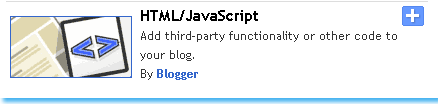
- Now Copy paste the code below into the HTML/JavaScript widget,
<!--TNT-by-STC-FEEDBACK-IMAGE-STARTS of www.everythings2012.co.cc-->
<a style="display:scroll;position:fixed;bottom:5px;left:0px;" href="URL Of Feedback Page" title="Your Feedback is always welcomed!"><img onmouseover="this.src='URL of your Larger Feedback button'" src="URL Of Your Smaller Feedback button" onmouseout="this.src='URL Of Your Smaller Feedback button'"/></a>
<!--TNT-by-STC-FEEDBACK-IMAGE-STOPS of www.everythings2012.co.cc-->
Note:- Remember to replace the Colored text with the required detailed specified. You can change the text “ Your Feedback is always welcomed! “ with any message you like. You must have a Contact page, where users could fill up an Email form to send you their Suggestions. See my feed back page to get an idea, Visit Contact me
- Finally save your widget and view your blog with a floating Feedback button at the bottom-left corner of your homepage.
If your blog’s homepage is really long or if you write lengthy posts then you must add a Back-To-Top button to your blog, by clicking which, users blog will be taken straight to the top (Header) of your blog. You can see my floating back-to-top button at the bottom-right corner of this page.
To add this button to your blog you will again need two identical images, one small and one large. May be you would like some of these buttons,


Now lets learn on how to plant the TNT of adding a floating back-to-top button to your blog.
Follow the same steps as you did for adding the floating Feedback Button. Just paste the code below In your HTML/JavaScript widget,
<!--BACK-TO-TOP-STARTS-->Note:- Remember to replace the required detail with specific URLs of your Back-to-top buttons
<a style="display:scroll;position:fixed;bottom:5px;right:5px;" href="#" title="Back to Top"><img onmouseover="this.src='URL Of Your Larger Button Image'" src="URL Of Your Smaller Button Image" onmouseout="this.src='URL Of Your Smaller Button Image'"/></a>
<!--BACK-TO-TOP-STOPS-->
Just save your widget and view your blog with a floating Back-To-Top button at the bottom-right corner of your homepage.






Leaving a feedback is often challenging. However you can let them thoughts voluntarily if you add a sailing reviews option to your site, that drifts as a audience scrolls down or up
ReplyDeletePresentation Feedback questionnaire